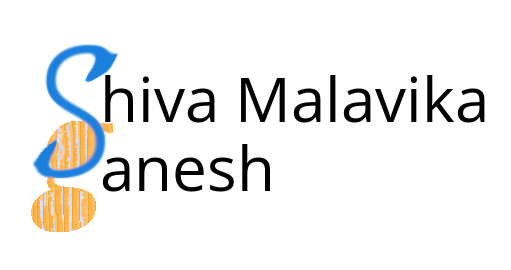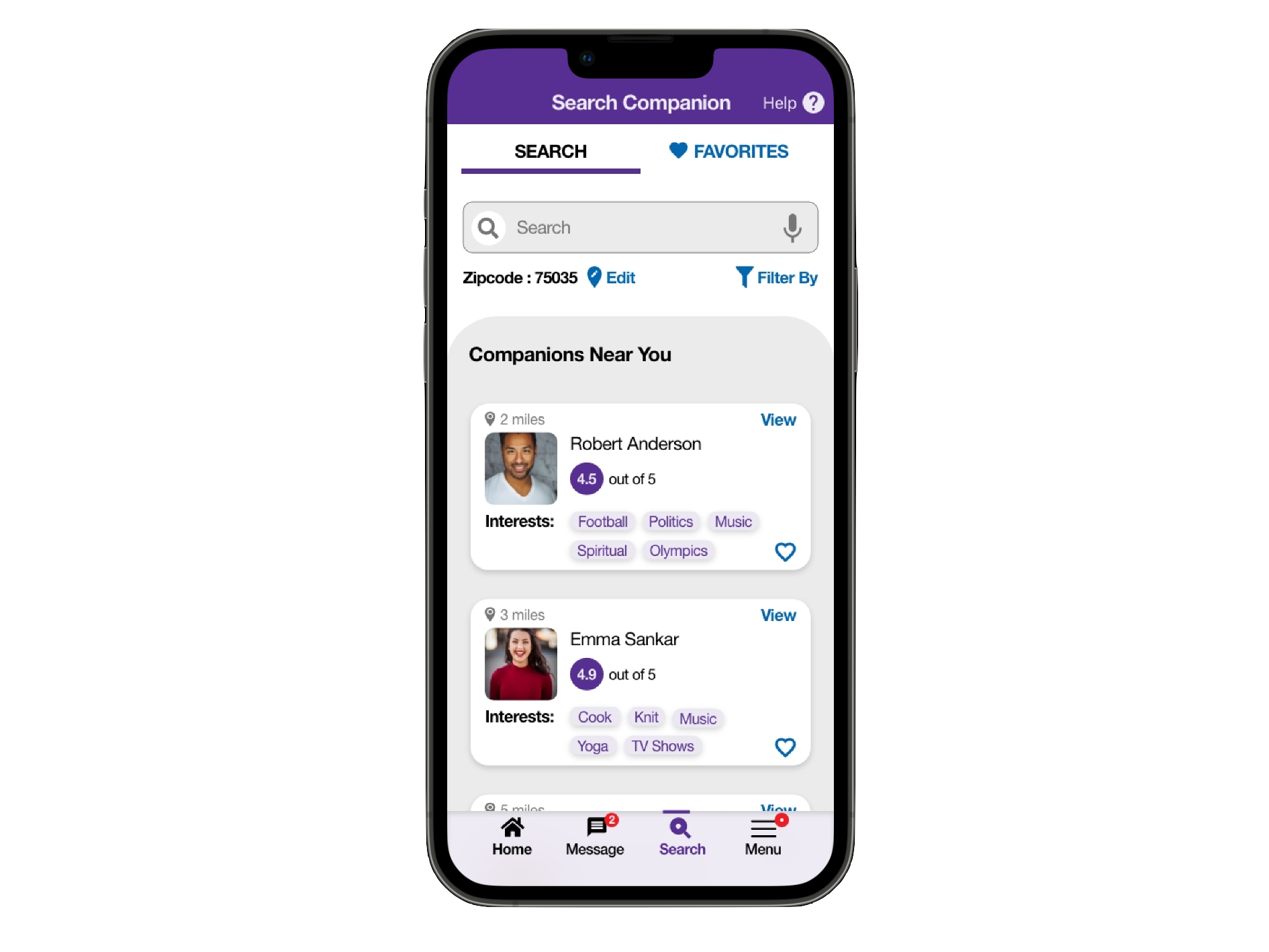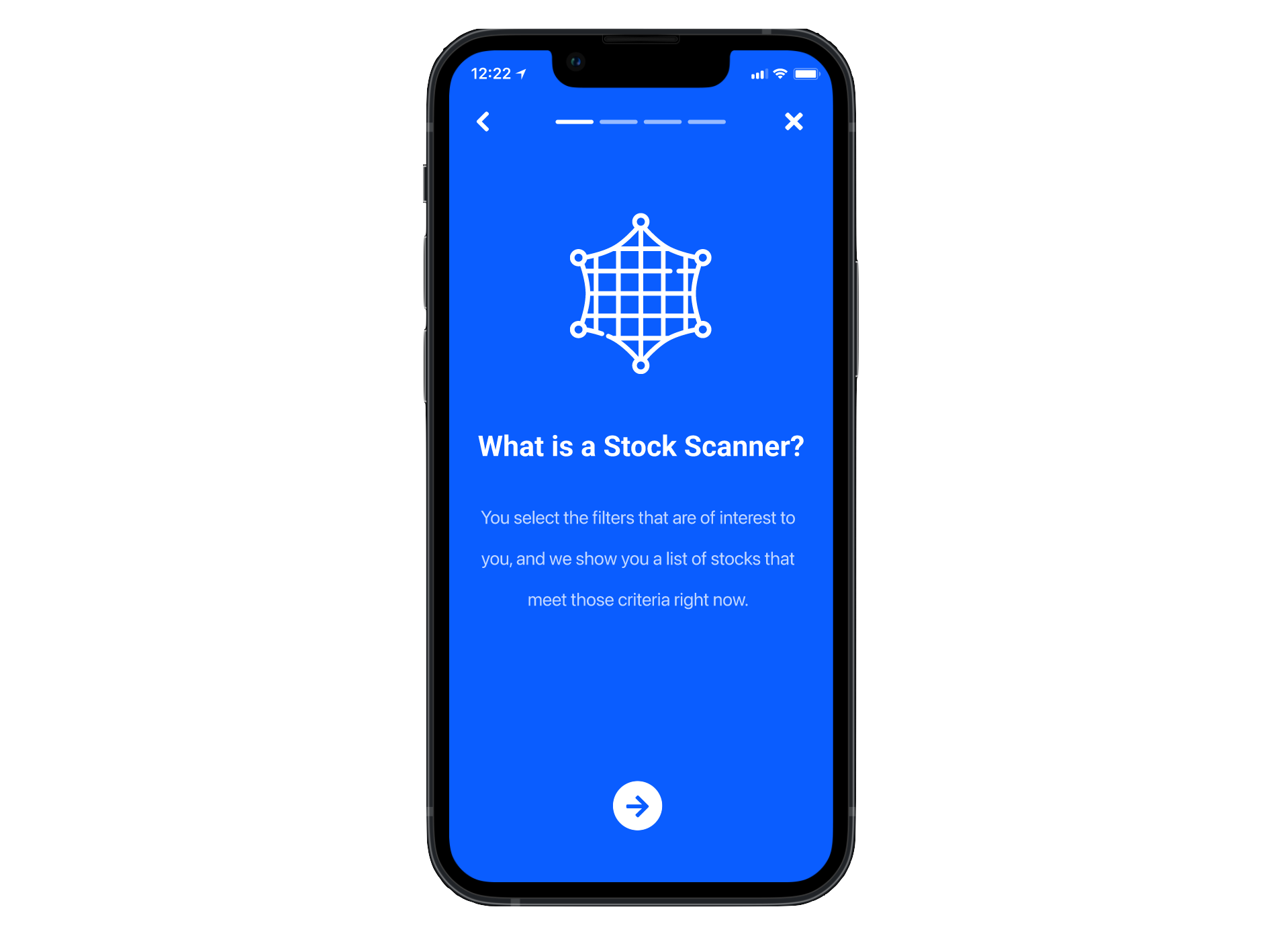CONCLUSION
This 5 day design sprint has come to an end!
As a designer and as an avid cook, my mission was not only to deliver a consistent, usable and a relevant user experience, but also to create an engaging and enjoyable experience so the users would be enthused in trying more new recipes.
How did I go about doing this?
1 Provided the CTAs to encourage the users in taking the necessary action.
2 Created a step by step cooking flow to guide users along the way.
3 Visuals - such as images and videos displaying the progress for each step so the users feel assured and not lost in the middle of cooking.
4 The star of this app! - Seamless voice interaction that assists with navigation and recipe dictation by responding to users' commands for pausing, repeating or moving on to the next step until the cooking is complete.
Even though the solution I arrived at requires additional testing and validation, this Design Sprint has provided me with an opportunity to be able to understand the goals, come up with quick ideas, and produce an improved outcome within a short span of time.
Challenge
The main challenge I faced was the constant need to go back and make changes to my wireframes by adding additional features. But due to lack of time, I concentrated only on the critical features targeted to achieving the goal. The positive feedback from the users during user testing sessions was promising.
What’s Next?
If I were to continue working with Savr, I would incorporate my recommended solutions to the issues identified during the testing sessions which would be followed by another round of usability testing.
Additionally, based on the conversation with the participants as well as along with my goals and ideas, I believe making the following additions would benefit the users:
1 Even though the voice assistance feature may provide seamless interaction with a user, having an additional help section to learn about voice commands would be useful.
2 Prevent the screen from inactivity timeout - When a user chooses to read the recipe and cook (from cooking instructions page) instead of enabling the voice assistance, providing an option to the user to prevent the screen from dimming due to inactivity will provide a solution closer to a Hands free cooking.
3 Adding Nutrition Information to the recipes.
4 If the current ingredients are unavailable to the users, providing alternatives or substitutions to the specific ingredients would enable them to use handy ingredients available at home.
5 Learning tweaks made by other users who have tried the recipe may be helpful.
6 In case of a complex recipe, the users would go through multiple steps to complete their cooking journey. The users prefer to be able to jump to a particular step to watch a video rather than having to navigate through each step/page to get there.